Bracket Master has been enhanced to provide more detail about a Conference’s yearly performance in the NCAA© Basketball Championship Tournament. Previously the app displayed the conference team’s aggregate win-loss record in the tournament and the round of furthest advancement in the bracket. We’ve added the total number of tournament berths received and our exclusive BEST© and PTP© scores that describe overall achievement and performance relative to expectations.
The Conference Teams Page is broken down into two tabs, Teams, which lists the active and previous member colleges, and Tournament History, which catalogs all the seasons the conference has sent a member into the tournament.
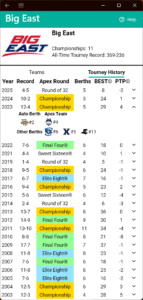 Tapping on a particular season will expand the row to show the team that received the conference’s automatic berth for winning the conference championship, the team (or teams, if tied) that advanced furthest in the tournament, and all the other teams that received tournament bids. Tap on a team logo to navigate to their apex (latest) game in that year’s bracket. The number next to a team’s logo is their seed number. Seed numbers were not used in tournaments prior to 1979. If the list of teams exceeds the width of the display, the list can be scrolled with a gesture.
Tapping on a particular season will expand the row to show the team that received the conference’s automatic berth for winning the conference championship, the team (or teams, if tied) that advanced furthest in the tournament, and all the other teams that received tournament bids. Tap on a team logo to navigate to their apex (latest) game in that year’s bracket. The number next to a team’s logo is their seed number. Seed numbers were not used in tournaments prior to 1979. If the list of teams exceeds the width of the display, the list can be scrolled with a gesture.
Note that all Conferences have not always been awarded an automatic bid. Additionally, our data source for auto berths only has this information back to 1991. We will attempt to expand this information in the future.
See the app screen’s Help page (accessed via the question mark in the upper-right corner) if you have any questions about usage or terminology. Details on the BEST and PTP calculations are can also be found there.
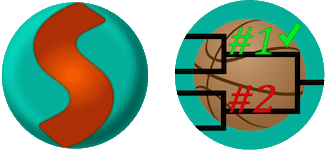

 When using this function from the Picks page, a bracket image will be generated showing your game selections with color-coding for correct and incorrect picks based on game results. The Years and Sim pages will show brackets displaying the score of official or simulated games, respectively. Remember to Tap the Help ‘question mark’ icon for guidance on any of Bracket Masters pages.
When using this function from the Picks page, a bracket image will be generated showing your game selections with color-coding for correct and incorrect picks based on game results. The Years and Sim pages will show brackets displaying the score of official or simulated games, respectively. Remember to Tap the Help ‘question mark’ icon for guidance on any of Bracket Masters pages. The save location will default to the general user location of your device, though you can select a specific location using the save dialog. The image will be assigned a generated file name, though this may be changed using the save dialog, or from the Image Settings page (by tapping the gear icon). Use your device’s Files app to access the image after saving it. Using an Apple device, the bracket image won’t be accessible by the picture Gallery app unless you actively Share it to the pictures folder or an album using the Files app Share functions. Also use the Share function to text message or email the image. With an Android device, the bracket image will typically be automatically accessible by other apps, but if it isn’t the process is similar to that of Apple devices — use an Android file management app to Share the image with other apps or move it to another folder.
The save location will default to the general user location of your device, though you can select a specific location using the save dialog. The image will be assigned a generated file name, though this may be changed using the save dialog, or from the Image Settings page (by tapping the gear icon). Use your device’s Files app to access the image after saving it. Using an Apple device, the bracket image won’t be accessible by the picture Gallery app unless you actively Share it to the pictures folder or an album using the Files app Share functions. Also use the Share function to text message or email the image. With an Android device, the bracket image will typically be automatically accessible by other apps, but if it isn’t the process is similar to that of Apple devices — use an Android file management app to Share the image with other apps or move it to another folder.